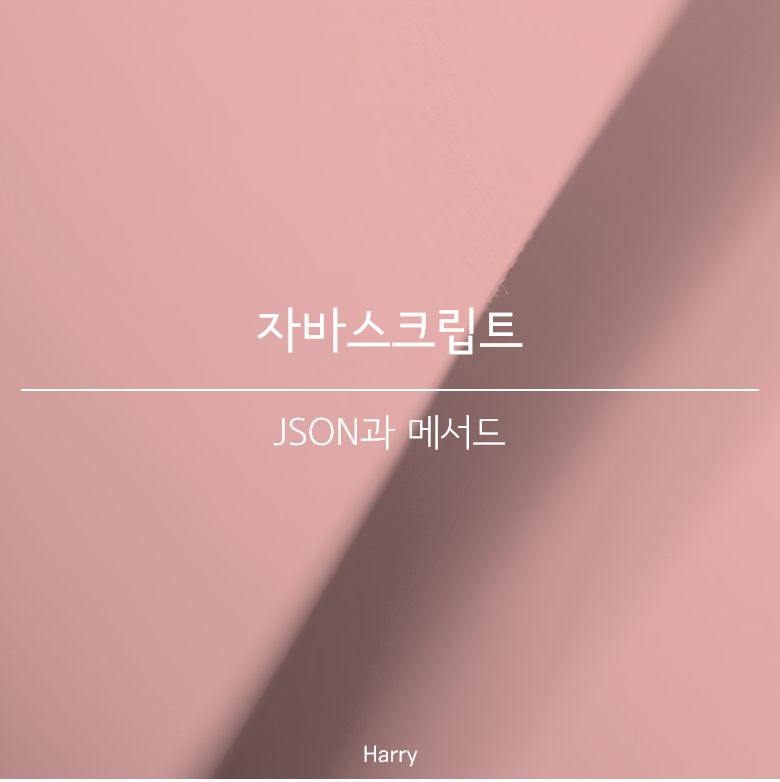
1. JSON
- 복잡한 객체를 다룰 때, 객체를 보내거나 출력하는 상황에서 객체는 문자열로 전환되어야 한다. 이러한 상황을 유연하게 대처하기위해 JSON이 등장했다.
- JSON(JavaScript Object Notation)은 값이나 객체를 나타내주는 범용 포맷이다.
- 현재에는 라이브러리를 이용하여 다른 언어에서도 사용하게 되어 JSON을 데이터 교환 목적으로 많이 사용한다.
- 대표적인 메서드로 .stringfy(객체를 JSON으로 변경)와 .JSON.parse(JSON을 객체로 변경)이 있다.
2. JSON.stringfy
* stringfy
- stringfy메서드는 말 그대로 객체를 문자열인 JSON으로 변경하는 메서드이다.
let student = {
name: 'Harry',
age: 22,
skills: ['html', 'css', 'js']
};
let json = JSON.stringify(student);
console.log(typeof json);
//string
console.log(json);
// {"name":"Harry","age":22,"skills":["html","css","js"]}
- 위와 같이 문자열로 변환된 후 객체는 네트워크를 통해 전송되거나 저장소에 저장될 수 있다.
- JSON으로 인코딩된 객체는 문자열을 큰따옴표로만 감싸야 한다.
- JSON의 프로퍼티 이름도 큰따옴표로 감싸야한다.
- JSON.stringfy는 객체, 배열, 원시형(문자, 숫자, 불린, null)에도 적용할 수 있다.
- 함수 프로퍼티(메서드), 심볼형 프로퍼티, 값이 undefined인 프로퍼티는 호출 시 무시된다.
- JSON.stringfy는 중첩 객체도 문자열로 변환해준다.
let school = {
name: "JS",
room: {
number: 1,
students: ["Harry", "IU"]
},
location: 'KOREA'
};
console.log(JSON.stringify(school));
// {"name":"JS","room":{"number":1,"students":["Harry","IU"]},"location":"KOREA"}
- 참고로 순환참조가 있을 경우 에러가 나므로 주의하자.
* replacer
- JSON.stringfy의 전체문법은 아래와 같다.
let json = JSON.stringfy(value[, replacer, space])
- value : 위에서 봐왔던 인코딩 하려는 값이다.
- replacer : 인코딩 하길 원하는 프로퍼티가 담긴 배열 또는 매핑 함수이다.
- space : 서식 변경 목적으로 사용할 공백 문자 수이다.
- 보통은 value인수 하나만 넘겨서 사용하지만 순환참조와 같이 정교한 조정이 필요한 경우 두 번째 인수를 사용한다.
let room = {
number: 23
};
let school = {
school: "JS",
students: [{name: "Harry"}, {name: "IU"}],
place: room
};
room.occupiedBy = school;
console.log( JSON.stringify(school, ['school', 'students', 'place', 'name', 'number']) );
// {
// "school":"JS",
// "students":[{"name":"Harry"},{"name":"IU"}],
// "place":{
// "number":23
// }
// }
- 위와 같이 배열에 프로퍼티를 명시하면 occupiedBy를 제외하고 프로퍼티들을 직렬화시킬 수 있다.
- 하지만 배열이 점점 길어지면 가독성이 떨어질 뿐아니라 수정하기도 힘들 수 있다.
- 이번에는 replacer함수를 사용해보자.
let room = {
number: 23
};
let school = {
school: "JS",
students: [{name: "Harry"}, {name: "IU"}],
place: room
};
room.occupiedBy = school;
console.log( JSON.stringify(school, function replacer(key, value) {
return (key == 'occupiedBy') ? undefined : value;
}));
// {
// "school":"JS",
// "students":[{"name":"Harry"},{"name":"IU"}],
// "place":{
// "number":23
// }
// }
- 키가 occupiedBy일 경우 undefined로 값을 주어 JSON에서 제외되도록하였다.
3. toJSON
* toJSON
- 객체에 toJSON이라는 메서드가 구현되어 있으면 객체를 JSON으로 바꿀 수 있다. 이 때 JSON.stringfy는 이런 경우를 감지하여 toJSON을 자동으로 호출한다.
- 예를 들어 Date는 내장메서드 toJSON을 갖고 있으므로 자동으로 date값이 문자열로 변환된다.
let test = {
name: "test",
date: new Date()
}
console.log(JSON.stringify(test))
//{"name":"test","date":"2021-04-06T01:20:39.254Z"}
* 커스텀 toJSON
- 직접 커스텀 메서드를 추가할 수도 있다.
let room = {
number: 15,
toJSON() {
return this.number;
}
};
let school = {
name: "JS",
room
};
console.log( JSON.stringify(room) );
// 15
console.log( JSON.stringify(school) );
// {"name":"JS","room":15}
- room에 toJSON메서드가 존재하여 JSON.stringfy호출 시 room은 number의 값만을 가지는 것을 알 수 있다.
4. JSON.parse
* JSON.parse
- JSON.parse메서드를 이용해 JSON으로 인코딩된 객체를 다시 객체로 디코딩 할 수 있다.
let value = JSON.parse(str, [reviver]);
- 문법은 위와 같으며 str을 JSON형식의 문자열을 의미한다.
- reviver은 모든 키 값 쌍을 대상으로 호출되는 function(key, value) 형태의 함수로 값을 변경시킨다.
let userData = '{ "name": "Harry", "age": 22, "items": [0,1,2,3] }';
let user = JSON.parse(userData);
console.log( user.items[1] );
// 1
- parse는 JSON형식의 문자열에는 모두 사용가능하므로 배열문자열에도 사용가능하다. 물론 위와 같이 중첩 객체에도 사용 가능하다.
* reviver
- 단순히 parse를 사용할 경우 종종 에러를 마주할 수 있다.
let test = '{"name":"test","date":"2021-04-06T01:20:39.254Z"}';
let result = JSON.parse(test);
console.log( result.date.getDate() );
// 에러
- 위의 경우 result.date의 값은 Date객체가 아닌 문자열이므로 getDate메서드를 호출하지 못하고 에러가 난다.
- 이 경우 문자열을 Date로 전환해보자.
let test = '{"name":"test","date":"2021-04-06T01:20:39.254Z"}';
let result = JSON.parse(test, function(key, value) {
if (key == 'date') return new Date(value);
return value;
});
console.log( result.date.getDate() );
// 6
- reviver을 사용하여 date 키를 가진 값은 Date객체를 반환하도록 구현하였다.
참고
모던 자바스크립트 튜토리얼
모던 JavaScript 튜토리얼
ko.javascript.info
'Language > JavaScript' 카테고리의 다른 글
| <자바스크립트> 클래스의 기본과 상속 (0) | 2021.04.14 |
|---|---|
| <자바스크립트> 프로토타입 (0) | 2021.04.12 |
| <자바스크립트> 구조 분해 할당 (0) | 2021.03.07 |
| <자바스크립트> 맵과 셋 (0) | 2021.02.28 |
| <자바스크립트> 배열 (2) 반복, 탐색, 정렬 메서드 (0) | 2021.02.21 |



